Apple has its own dedicated service Apple TV+ for streaming content digitally, and anyone can subscribe to it with an easy payment of $4.99 for a month. But, if you have recently bought any apple device, you will get its 1-year free access and to know How To Activate Free Apple TV Plus Subscription keep on reading this article.
After this 1-year, you can continue with the subscription by paying $4.99 per month. Apple TV Plus offers 7 days of free trials to its new users, but as you have already got 1-year of free service, you are not getting it.
You can share this Apple TV Plus account with up to five family members too, which means five screens at a time.
You must claim your offer within 3 months of setting up your new Apple device, after that, it is not possible, and one more thing your purchase must have occurred directly with Apple or an authorized Apple reseller, which means you must have a verified purchase.
This service is compatible with the following devices, so you and your family members can enjoy this on any preferred device.
- iPhone, iPad, iPod Touch, Mac
- Apple TVs
- Roku Devices
- Amazon Fire TV Devices
- Microsoft Surface or Windows PC
- Smart TVs
For more details regarding device compatibility, click here and look out for your device.
So, no get to the main topic of activating the subscription, and later in this article, you will be able to get the answers to other queries related to Apple TV Plus subscription.

If you are eligible, as discussed above you just need to follow the methods mentioned below. Also, the cases of not getting a free subscription will be discussed later in this article.
- On your recently bought Apple device, sign in with your Apple ID which you have created during the setting up of the device.
- Now Open the Apple TV Plus app on the device, and tap on Enjoy 1 Year Free, and next tap on Continue.
- If asked, enter your Apple ID and Password, and confirm the billing information(you will be charged after the end of 1 year only).
That’s it, your 1 year of free Apple TV Plus subscription is now available for you to use. If you want to share Apple TV Plus subscription with your others, that person needs to sign in with your Apple ID on his/her own device.
[NOTE:- If you cancel your 1-year free subscription before one year, you will immediately lose your Apple TV Plus subscription for the rest of the days of subscription left, and also you will not get it again. So, make sure if you cancel, do it at the very end of your subscription cycle.]
Table of Contents
Get Apple TV Plus Free Subscription: Apple Music Student Subscriber
If you are eligible for the free subscription you will surely get it, just follow the following steps:-
- Log out of your Apple ID and open the Apple TV app.
- Log in using your Apple ID, if you are eligible you will see a message to accept free membership.
- Tap on Enjoy 1 Year Free on the main page of the Apple TV Plus show and then tap Continue.
After this, provide the billing information when asked( you will not be charged until the end of the free 1 year subscription period).
What to do if not seeing a free subscription?
There are basically two ways to opt for it if you are eligible for the free subscription and still not seeing the Enjoy 1 Year Free option.
The first one is, visit Apple TV Plus and sign in with your account credentials, you should be able to accept the free subscription offer. Follow the steps mentioned above to complete the process.
Also, you need to sign out from the Apple TV app from the device and sign in again.
If the first one doesn’t work for you(you have not encountered any freebie offer from the website), and you are only seeing a 7-day free trial option only, tap on Try Apple TV+ Free and sign in with your details. If you are eligible you will surely get it no matter what.
ATTENTION ALL!!!
Do You Know these facts about the potential dangers of streaming online : 1. The risk of your IP revelation. 2. Your ISP has all your browsing data and it is now legal to sell this type of information to third parties. The only way to protect your viewing and identity in the 3 above scenarios is by using a VPN. Check out these most popular VPNs that will help you with this:- a) Express VPN b) Ivacy VPN
[Note:- Update your device to the latest available version of OS, to be on the safer side, to able to get a free 1-year subscription message.]
Winding it up:-
If you after following the above-mentioned steps of how to activate free apple tv plus subscription, are still not able to get it, please mention it in the comment section below.
Also, if you have any suggestions regarding this article, do mention them in the comment section.
More Subscription-Based Services:-
Please share this article with others too, who have recently bought an Apple device, or have an Apple music student subscription.

Zayn Shaikh is a tech analyst at SortingTech.com, where he focuses on streaming, technology, and the latest methods and tricks for cord-cutting. With a Bachelor’s degree in Computer Engineering and 4 years of industry experience, Zayn is dedicated to simplifying complex tech trends and providing actionable insights. His expertise covers a broad range of topics, from emerging technologies to practical tips for enhancing your digital life. For up-to-date tech advice and facts, connect with Zayn on Instagram.

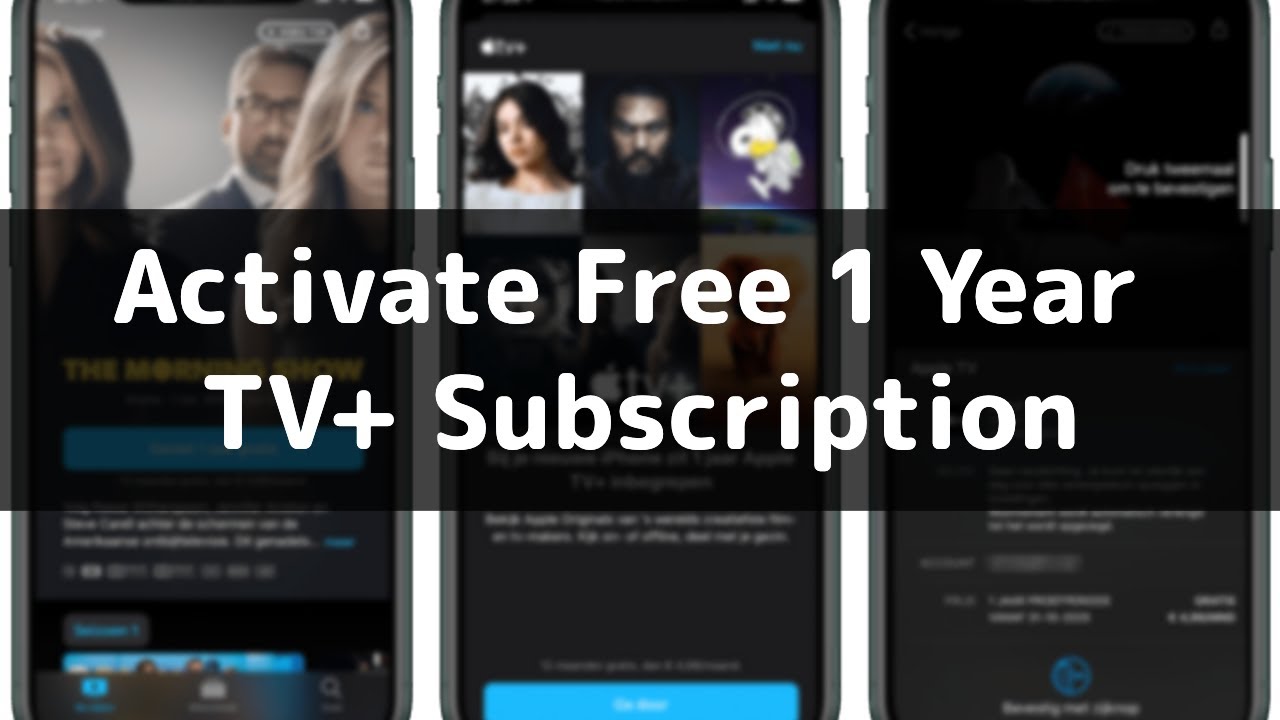



![How To Delete A Video From Vimeo Easily [Android, PC Or Mac] How To Delete A Video From Vimeo Easily [Android, PC Or Mac]](https://i2.wp.com/moviemaker.minitool.com/images/uploads/2022/01/how-to-delete-a-video-on-vimeo-thumbnail.jpg?w=150&resize=150,150&ssl=1)

